Facebook remains one of the most powerful social media platforms for sharing content and engaging with a broad audience. Making your posts shareable ensures that they can reach as many people as possible, helping to maximize visibility, interaction, and engagement. In this article, we provide detailed, step-by-step instructions on how to make a post shareable on Facebook, whether you’re using a personal profile, a business page, or a group.
How to Make a Post Shareable on Facebook
Facebook, the digital hub where billions connect, holds immense power for amplifying your voice. Whether you’re a casual user, a business aiming to expand its reach, or an organization spreading a message, making your posts shareable is a game-changer. This guide unravels the secrets to creating shareable posts and maximizing their reach with an engaging, step-by-step approach.

What Does It Mean to Make a Post Shareable?
When a post is shareable, it gains wings. It travels beyond your profile, page, or group, landing on other users’ timelines and expanding its reach. For businesses and influencers, this isn’t just a perk—it’s a strategy. Shareable posts are the cornerstone of viral content, multiplying visibility and fostering connections across the platform.
Steps to Make a Post Shareable on Facebook
1. From Your Personal Profile
Want your friends—and strangers—to spread the word? Follow these steps to make personal posts shareable:
- Draft Your Content with Purpose
Write an attention-grabbing post. Pair it with an image, a video, or a captivating link. - Tweak Privacy Settings
Before hitting “Post,” locate the privacy dropdown menu below your name. Select “Public.” This setting opens the floodgates, allowing anyone, even non-friends, to share your post. - Publish and Confirm
Once public, the share button appears like magic beneath your post. Test it out to ensure shareability.
2. From a Facebook Page
Posts from Facebook pages are public by default, yet optimization is key for maximum shares:
- Create Magnetic Content
High-quality visuals and compelling captions spark interest. Engaging posts beg to be shared. - Double-Check Privacy
Head to your page settings and confirm the page’s public status. A private page? A shareable post? Mutually exclusive! - Engage and Monitor
Once your post goes live, the share button is ready for action. Respond to comments and maintain the buzz for even greater visibility.
3. In Facebook Groups
Group dynamics differ, and privacy settings dictate shareability. Here’s the breakdown:
- Understand the Group’s Privacy
Public groups? Your posts can be shared widely. Private groups? Content remains locked within. - Post Thoughtfully
Draft content that speaks to the group. For public groups, the share button is always in view. - Invite Interaction
Encourage members to share by adding a call-to-action (CTA). A simple “Share with your friends!” can work wonders.
Best Practices for Shareable Content
1. Leverage Eye-Catching Visuals
A picture’s worth a thousand shares. Whether it’s a vibrant photo or a snappy infographic, visuals boost engagement.
2. Craft Captivating Captions
Short. Impactful. Actionable. Include CTAs like “Spread the word!” or “Share this post!” to inspire action.
3. Time It Right
Timing is everything. Analyze your audience’s habits and post when they’re most active for maximum reach.
Troubleshooting: Why Isn’t My Post Shareable?
If your post remains grounded, here’s why—and how to fix it:
- Restrictive Privacy Settings: Set the post to “Public.” Problem solved.
- Private Group Settings: Private group posts can’t leave the group. Adjust expectations accordingly.
- Low Engagement: Revamp with better visuals, sharper captions, or engaging hashtags.
Benefits of Shareable Posts
- Wider Reach: Shareable posts transcend your immediate circle, expanding your audience exponentially.
- Enhanced Interaction: The more it’s shared, the more likes, comments, and discussions follow.
- Boosted Brand Awareness: For businesses, shared posts build credibility and amplify brand presence.
Conclusion
Making a post shareable on Facebook isn’t just about tweaking a setting—it’s about creating content that connects. Whether you’re posting from a profile, page, or group, follow these steps to ensure your message travels far and wide. Combine compelling visuals, engaging captions, and thoughtful timing for shareable magic. Your audience awaits—start posting!
Boost Engagement: How to Make Your Facebook Posts Shareable
In the vast digital landscape of Facebook, where billions connect, post, and scroll daily, lies an untapped reservoir of opportunity. Whether you’re steering a business page, nurturing a personal brand, or galvanizing a community, crafting shareable posts isn’t just a strategy—it’s an art. Done right, it can supercharge your reach, spark conversations, and drive substantial growth. This guide will unravel the secrets to making your Facebook posts irresistibly shareable while delivering tips to amplify their impact.

Why Should Your Posts Be Shareable?
Imagine your content as a ripple in a still pond. Each share amplifies that ripple, turning it into waves that touch faraway shores. Here’s what happens when your posts become share magnets:
- Your audience grows organically, reaching people you might never have connected with otherwise.
- Engagement—likes, comments, and even more shares—multiplies, fostering a dynamic community.
- Traffic to your page, website, or event skyrockets, fueling your goals.
Personal Facebook Profiles: How to Enable Sharing
Mastering the art of sharing starts with your profile. Here’s how to ensure your posts are share-ready:
1. Compose Your Post
Craft a post that resonates. Whether it’s a heartfelt story, a jaw-dropping image, or a witty quip, make sure it’s something people want to spread.
2. Open the Privacy Gates
Click the tiny privacy icon (below your name as you draft the post) and select “Public.”
This small act unlocks a world of possibilities—your post can now be shared by anyone, friend or stranger alike.
3. Publish and Observe
Once live, your post will proudly flaunt a “Share” button. Monitor its journey as it leaps from timeline to timeline.
The Business Edge: Shareability for Facebook Pages
For businesses, the game changes. Here, shareability is baked into the platform, but strategy remains paramount:
1. Create Share-Worthy Content
Ask yourself: Would I share this? Prioritize content that informs, delights, or entertains:
- Crisp infographics.
- Eye-catching photos.
- Relatable, quirky videos.
2. Post Publicly, Always
Business pages default to public posts, yet clarity and consistency in your messaging ensure they don’t just sit there—they soar.
3. Inspire Action with CTAs
A dash of encouragement can go a long way. Try:
- “Love this? Share it!”
- “Know someone who needs this? Tag them!”
Cracking the Code: Shareability in Facebook Groups
Facebook groups operate on unique principles, particularly when it comes to privacy. Understanding these nuances is vital:
- Public Groups: Sharing is seamless—anyone can click “Share” and distribute content far and wide.
- Private Groups: Here’s the catch—posts stay locked within the group. Unless admins switch the group to Public, your content won’t escape its digital cocoon.
Elevating Shareable Content: Proven Tips
While privacy settings matter, the essence of shareability lies in the content itself. Here’s how to make your posts irresistible:
- Stunning Visuals Are Key
People process visuals faster than text—use high-resolution images or short, punchy videos. - Keep it Short, Keep it Sweet
Dense paragraphs repel; concise, impactful messages attract. - Weave in Emotion
A personal story or a touch of humor can bridge the gap between “nice” and “must-share.” - Ride the Trend Wave
Trending hashtags or timely topics amplify discoverability. Stay relevant. - Timing is Everything
Analyze when your audience is most active—early evenings or weekend mornings often work wonders.
Common Pitfalls to Avoid
Even a solid strategy can falter if these mistakes creep in:
- Restrictive Privacy Settings: Accidentally setting posts to “Friends Only” can halt shareability in its tracks.
- Lackluster Content: Mediocre visuals or half-hearted captions fail to inspire.
- CTA Overload: While CTAs are powerful, overuse can dilute their effectiveness and come off as desperate.
The Final Word
The key to unlocking viral potential on Facebook lies in making your posts shareable. By blending strategy with creativity, adjusting privacy settings, and crafting compelling content, you can transform your posts into a powerful tool for engagement and growth. So, what are you waiting for? Start creating ripples that turn into waves today.
The Ultimate Guide to Making Posts Shareable on Facebook in 2025
Facebook, an ever-evolving titan in the social media landscape, remains pivotal for amplifying online presence. Whether you’re a content creator, a savvy marketer, or someone simply looking to expand their digital footprint, mastering the art of making posts shareable can catapult your visibility. In this comprehensive guide, we’ll unravel strategies to ensure your Facebook posts stand out and inspire shares in 2025.
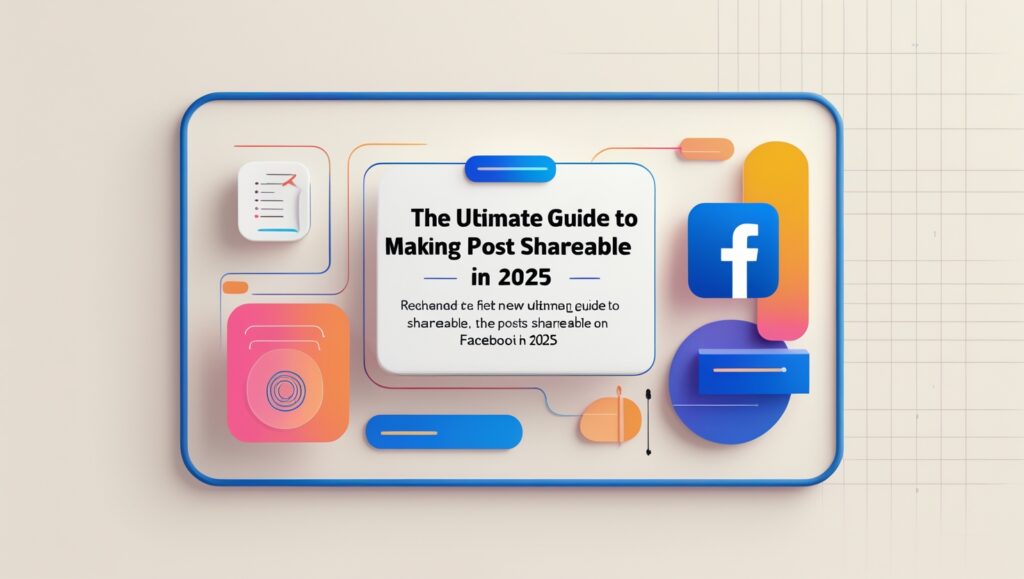
Why Shareability Is a Game-Changer
A shareable post isn’t just content; it’s a tool for viral outreach. Here’s why making your posts shareable is crucial:
- Widen Your Reach: Every share multiplies your content’s exposure, putting it in front of entirely new networks.
- Foster Engagement: The ripple effect of shares boosts likes, comments, and reactions, supercharging your metrics.
- Drive Traffic: For businesses, shared posts often lead to clicks—whether to blogs, product pages, or campaigns.
- Spark Community Buzz: Shareable content fuels conversations and creates a sense of belonging among viewers.
Steps to Make Your Facebook Posts Irresistibly Shareable
1. Tweak Privacy Settings for Personal Posts
Posting from a personal profile? The first step is adjusting your privacy settings to “Public.” Without this, your content will stay locked within your circle.
Steps to Follow:
- Open Facebook and begin crafting your post.
- Locate the privacy dropdown menu near the “Post” button.
- Select Public to allow anyone to share your content.
- Hit publish, and voilà—your post is now open to the world!
2. Optimize Shareability for Business Pages
Posts from Business Pages are public by default, but don’t stop there. Optimization is key to sparking shares:
- Compelling Visuals: Use high-quality images or captivating videos.
- Clear CTAs: “Share this post with your friends!” or “Spread the word!” make a direct impact.
- Leverage Data: Use Facebook Insights to identify high-performing posts, then replicate their style.
3. Shareability in Facebook Groups
When posting in groups, the group’s privacy settings determine your post’s shareability. In public groups, posts can naturally be shared. However, if you’re an admin or moderator, consider enabling explicit sharing permissions.
How to Enable Sharing:
- Head to your group settings.
- Locate the “Sharing Permissions” option.
- Activate settings to allow members to share posts externally.
4. Create Content That Demands Attention
Even with perfect settings, a lackluster post won’t inspire shares. Crafting shareable content requires creativity and resonance.
Tactics to Try:
- Eye-Catching Media: Posts with visuals—be they vibrant photos, infographics, or engaging videos—perform significantly better.
- Evoke Emotion: Joy, surprise, nostalgia, or even humor can compel users to click “Share.”
- Concise Captions: Pair engaging visuals with captions that intrigue or motivate, such as “This tip changed my life—yours next?”
Examples of Shareable Content:
- Inspirational quotes overlaid on stunning backdrops.
- Quick, bite-sized “how-to” clips for niche topics.
- Hilarious memes tailored to trending events.
Best Practices for Shareable Posts in 2025
To maximize shareability, follow these expert tips:
- Time It Right: Post when your audience is active. Use analytics tools to pinpoint those golden hours.
- Leverage Hashtags: Stick to 1-3 relevant hashtags for discoverability without looking cluttered.
- Directly Encourage Shares: “Tag someone who needs this!” or “Share if you agree!” are simple but effective.
- Collaborate with Influencers: Partnering with trusted voices in your niche can exponentially boost your content’s reach.
- Monitor Performance: Consistently analyze metrics to refine your strategy and replicate successful formats.
Avoid These Shareability Pitfalls
While crafting shareable posts, steer clear of these common mistakes:
- Complex Privacy Settings: Over-complicating visibility options can deter sharing. Keep it simple.
- Generic Content: Posts that lack specificity or relevance to your audience will flop.
- Neglecting Engagement: Ignoring comments or interactions discourages participation and, ultimately, shares.
Conclusion
Making your Facebook posts shareable in 2025 is about more than flipping a setting. It’s a combination of strategic tweaks, engaging content, and audience-focused practices. When done right, you’ll not only increase your reach but also create content that resonates deeply with your audience—prompting them to hit that coveted “Share” button.
Increase Your Reach: Tips to Make Facebook Posts Shareable for Everyone
Expanding the reach of your Facebook posts can transform casual content into a powerful tool for connection, promotion, or advocacy. Whether you’re posting personal anecdotes, marketing a business, or sparking conversations on crucial issues, making your posts shareable invites others to carry your message far beyond your immediate circle. This guide will walk you through how to make your posts shareable and provide insider tips to supercharge their impact.

Why Focus on Shareability?
A shareable post is like a pebble tossed into a still pond—its ripples extend far and wide. Allowing others to share your content magnifies your message, connecting you with untapped audiences and driving meaningful engagement. Shareable posts are particularly impactful for:
- Businesses eager to attract fresh eyes and potential customers.
- Creators striving to expand their fanbase.
- Advocates raising awareness about causes that matter.
Step-by-Step: Making Facebook Posts Shareable
1. Adjust Privacy Settings
Your post’s visibility hinges on its privacy settings. By default, posts are often restricted to your friends. Here’s how to make them accessible to all:
On Desktop:
- Navigate to the post you want to adjust.
- Click the three dots in the top-right corner.
- Select Edit Audience or Edit Privacy.
- Choose Public.
On Mobile:
- Open the post and tap the three dots.
- Tap Edit Privacy.
- Switch to Public.
2. Craft Captivating Content
The heart of a shareable post is its ability to connect. Aim to create:
- Visual Magic: Bright images, compelling videos, and snappy infographics captivate attention.
- Memorable Words: Punchy, engaging captions that evoke emotion or curiosity.
- Real Value: Posts that inform, entertain, or inspire are more likely to be passed along.
3. Inspire Action with CTAs
Don’t underestimate the power of asking. A direct call-to-action (CTA) can nudge viewers to share your post. Consider lines like:
- “Spread the word—hit share now!”
- “Who do you know that needs this? Tag them below!”
- “Let’s make a difference together—click share!”
4. Leverage Pages and Groups
If you manage a Facebook Page or Group, you’re already a step ahead:
- Pages: Posts are automatically shareable, but the real challenge is creating irresistible content your followers will share enthusiastically.
- Groups: For public groups, posts are inherently shareable. However, in private groups, sharing is confined to members—adjust privacy settings if broader visibility is needed.
5. Perfect Your Timing
Even the most captivating posts can fall flat if shared at the wrong time. To maximize visibility:
- Pinpoint when your audience is most active.
- Target peak hours, like evenings or weekends.
- Experiment to discover your ideal posting window.
Best Practices for Shareable Posts
- Keep It Relatable: Posts that strike a chord with universal experiences or feelings tend to travel far.
- Ride the Wave of Trends: Tap into current events or viral topics to boost relevance.
- Engage Actively: Respond to comments and thank sharers to foster connection and encourage further interaction.
Pitfalls to Avoid
- Privacy Blunders: Double-check that your post is set to Public if shareability is your goal.
- Poor Quality Content: Grainy visuals or muddled messaging can undermine your post’s appeal.
- Link Overload: A cluttered post filled with links can feel spammy and repel potential sharers.
Final Thoughts
Making your Facebook posts shareable is a simple yet transformative strategy. By fine-tuning your privacy settings, crafting compelling content, using persuasive CTAs, and timing your posts wisely, you can ensure your message resonates far and wide. Embrace the power of shareable content, and watch your reach expand beyond imagination!




