In today’s digital era, the ability to publish high-quality content quickly and efficiently is essential for businesses, bloggers, and marketers. However, formatting issues, SEO optimization, and manual editing can make the process cumbersome. Wordable offers a transformative solution to these challenges, allowing users to export content from Google Docs directly into their preferred content management systems (CMS) like WordPress, HubSpot, and Medium. This tool is designed to save time, ensure consistency, and enhance productivity, making it an indispensable resource for modern content creators.
Wordable Review 2025: The Ultimate Tool for Effortless Content Publishing
In the world of digital marketing and blogging, efficiency is key. Content creators are constantly searching for tools that simplify workflows without compromising quality. Enter Wordable, a tool designed to make content publishing faster and easier. In this Wordable Review 2025, we explore how this innovative tool can revolutionize your publishing process.

What is Wordable?
Wordable is a cloud-based tool that helps users transfer content from Google Docs to popular CMS platforms, such as WordPress and HubSpot, with seamless formatting. It eliminates the need for manual editing by maintaining headers, links, images, and SEO metadata during the import process. Wordable is a lifesaver for content teams who prioritize efficiency and quality.
Key Features of Wordable
1. Seamless Integration with CMS Platforms
Wordable offers compatibility with popular CMS platforms like WordPress, Medium, and HubSpot. Users can directly export their Google Docs files to these platforms with a single click.
2. Preserves Formatting and Metadata
One of Wordable’s standout features is its ability to retain formatting, ensuring that headers, bold text, bullet points, and links remain intact. It also preserves critical metadata such as image alt text and SEO tags, saving time and improving search engine visibility.
3. Bulk Upload Capability
For teams managing large volumes of content, Wordable supports bulk uploads. This feature allows users to publish multiple articles in one session, significantly increasing productivity.
4. Time-Saving Optimization Tools
Wordable automates common tasks like compressing images, removing unnecessary HTML, and applying custom styles, ensuring clean and optimized content for your website. This reduces the workload for editors and developers.
How Does Wordable Work?
Using Wordable is straightforward:
- Connect Your CMS: Link Wordable to your CMS platform of choice.
- Upload Google Docs: Import your content with all formatting intact.
- Optimize and Export: Make necessary adjustments and publish directly to your website.
Benefits of Using Wordable
- Saves Time: Reduces hours of manual formatting and editing.
- Improves Consistency: Maintains consistent formatting across all published content.
- Enhances Productivity: Frees up resources for higher-value tasks like strategy and ideation.
- Boosts SEO: Ensures metadata is preserved, enhancing content visibility on search engines.
Wordable Pricing in 2025
Wordable offers tiered pricing plans to cater to businesses of all sizes:
- Starter Plan: Ideal for solo creators, with limited integrations.
- Professional Plan: Includes bulk uploads and advanced optimization tools.
- Enterprise Plan: Tailored solutions for large organizations with extensive content needs.
Limitations of Wordable
While Wordable is an excellent tool, it’s not without its limitations:
- Platform Restrictions: It may not support niche CMS platforms.
- Learning Curve: New users may require time to understand all features.
- Cost: The tool may be expensive for smaller teams on tight budgets.
Is Wordable Worth It in 2025?
For content teams aiming to streamline workflows and enhance efficiency, Wordable is a game-changer. Its ability to save time, reduce errors, and optimize content makes it an essential tool for bloggers, marketers, and enterprises alike. While it has minor drawbacks, the overall value it delivers far outweighs them.
Conclusion
In this Wordable Review 2025, we’ve explored how this tool simplifies content publishing and boosts productivity. By preserving formatting, metadata, and integrating seamlessly with CMS platforms, Wordable has positioned itself as a must-have tool for content creators in the digital age. Whether you’re a solo blogger or a large organization, Wordable can elevate your publishing process to new heights
How Wordable Streamlines Content Creation and Publishing in 2025
In the world of digital content, efficiency and precision are key to staying competitive. For content creators, marketers, and businesses, managing formatting, SEO optimization, and publishing can be time-consuming and error-prone. Wordable emerges as a powerful ally in 2025, helping users save time and streamline their content workflows. This comprehensive guide highlights how Wordable simplifies content creation and publishing, making it an indispensable tool for modern creators.
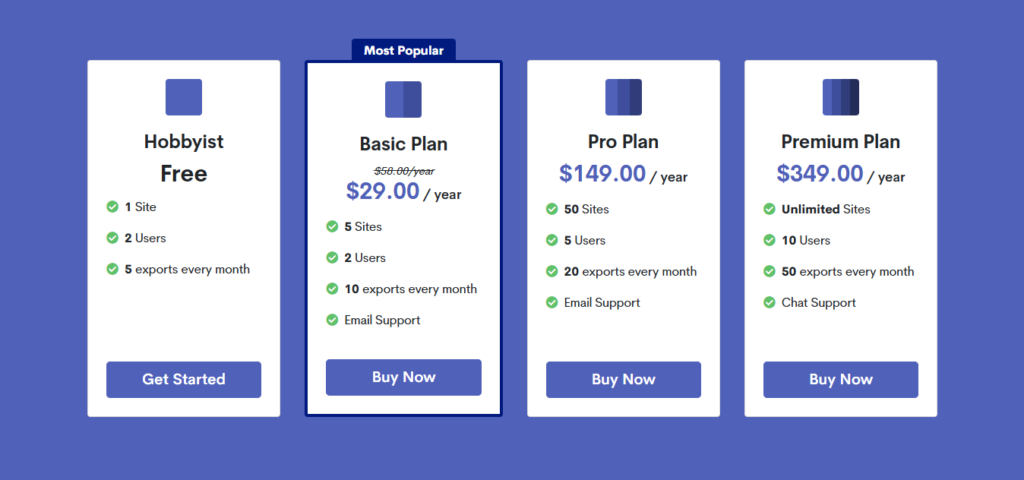
What is Wordable?
Wordable is a cloud-based tool designed to seamlessly export content from Google Docs to CMS platforms like WordPress, Medium, and HubSpot. The tool ensures proper formatting, optimizes for SEO, and removes unnecessary manual edits. It is built to reduce time spent on tedious tasks, letting you focus on creating quality content.
Key Features That Make Wordable a Game-Changer
1. Effortless CMS Integration
Wordable integrates with major CMS platforms, including WordPress, HubSpot, and Medium. It allows users to upload content with one click, retaining formatting and eliminating the need for copy-pasting.
Where to Add an Image:
Add a screenshot of Wordable’s integration setup with CMS platforms.
2. Retains Formatting and SEO Metadata
Manual formatting adjustments after transferring content can be frustrating. Wordable preserves all your Google Docs formatting, headers, hyperlinks, images, and tables. Additionally, it retains SEO metadata such as title tags, alt text, and headings.
3. Batch Upload Capability
Wordable allows users to upload multiple documents simultaneously, reducing time spent on individual file management. This feature is particularly useful for large-scale content projects.
4. HTML Optimization
Wordable generates clean, lightweight HTML, ensuring your published content loads quickly and adheres to best web practices. It also helps avoid bloated code that can slow down websites.
Benefits of Using Wordable
1. Time-Saving
With Wordable, what would take hours manually can be completed in minutes. From formatting to SEO optimization, the tool automates most tasks, freeing up valuable time.
2. Error Reduction
By automating repetitive tasks, Wordable reduces the risk of human errors, such as missed links, inconsistent formatting, or SEO oversights.
3. Improved Productivity
Teams can focus on content creation instead of spending time troubleshooting formatting or reworking content for CMS compatibility.
How to Use Wordable for Streamlined Publishing
- Connect Your Google Account
Sign in to Wordable and link your Google account to access Google Docs seamlessly. - Integrate with Your CMS
Set up Wordable with your preferred CMS, such as WordPress or HubSpot. The integration process is straightforward and requires minimal technical expertise. - Upload and Optimize
Select the Google Docs files you want to upload. Wordable will preserve formatting, images, and SEO metadata. You can even adjust settings to customize the final output. - Publish with a Click
With everything ready, publish your content directly to your CMS.
Wordable Pricing in 2025
Wordable offers flexible pricing plans to cater to different needs, including individual bloggers, small businesses, and enterprise teams. The plans typically range from basic to premium, with features like unlimited exports and advanced formatting options included in higher tiers.
Who Should Use Wordable?
Wordable is ideal for:
- Bloggers looking for efficient publishing workflows.
- Content marketers managing bulk uploads and SEO-rich content.
- Businesses requiring consistent and error-free content delivery across multiple platforms.
Limitations of Wordable
While Wordable is a robust tool, it has a few limitations:
- It may require an initial learning curve for new users.
- Advanced customization options may be limited compared to direct CMS editing.
Conclusion
Wordable is a must-have tool for anyone seeking to simplify content creation and publishing in 2025. By automating manual processes, retaining formatting, and ensuring SEO optimization, Wordable empowers users to focus on creating impactful content. Whether you’re a solo blogger or part of a marketing team, Wordable is an invaluable addition to your toolkit.
Wordable 2025: A Comprehensive Review of This Time-Saving Content Tool
In the fast-paced world of digital marketing, content creation and publishing require precision, speed, and efficiency. Wordable 2025 continues to be one of the most sought-after tools for streamlining content workflows. It allows content creators to seamlessly transfer text and images from Google Docs to platforms like WordPress, HubSpot, and Medium without the hassle of reformatting. In this detailed review, we explore the essential features, benefits, pricing, and limitations of Wordable 2025 to determine if it’s the right fit for your content creation process.

What is Wordable?
Wordable 2025 is a content export tool designed to simplify the process of transferring Google Docs content to a variety of CMS platforms. With its user-friendly interface, it allows you to preserve your formatting, SEO meta tags, headings, and images during the export process. The tool is ideal for content creators, marketers, and agencies who want to save time and avoid the often tedious task of manually formatting documents after they’ve been written.
Why Wordable is Essential for Content Creators
Wordable is perfect for content creators who use Google Docs for drafting but struggle with the repetitive task of copying and pasting the content into WordPress or other CMS platforms. By automating the export process, Wordable ensures consistency in formatting, while preserving SEO elements like alt texts for images, headings, and links.
Key Features of Wordable 2025
1. Seamless CMS Integration
Wordable integrates with popular content management systems such as WordPress, HubSpot, and Medium, making it incredibly easy to export content without leaving your Google Docs environment. This seamless integration eliminates the need to manually copy and paste, saving precious time.
- WordPress Integration: Effortlessly transfer content while maintaining SEO settings, meta descriptions, and internal links.
- HubSpot Integration: Ideal for marketing teams using HubSpot to manage their content, Wordable simplifies the content upload and ensures proper formatting.
- Medium Integration: For content creators and bloggers using Medium, Wordable offers a quick and easy way to export articles.
2. Retains Formatting & SEO Settings
One of Wordable’s standout features is its ability to retain the original formatting from Google Docs. This includes headings, bullet points, hyperlinks, and even embedded images. In addition, SEO settings such as title tags, meta descriptions, and alt text are preserved, allowing for optimized content on the CMS platform without the need for re-editing.
3. Easy Image Handling
Managing images can be one of the most time-consuming aspects of publishing content. With Wordable 2025, images from Google Docs are automatically uploaded to the CMS, ensuring that the alt text, captions, and links are included. This saves you the hassle of manually uploading and editing images once the content is on the CMS platform.
4. Bulk Export
For agencies or large content teams, Wordable offers bulk exporting features. This allows you to upload multiple documents at once, reducing the time spent on each post and enhancing workflow efficiency. Whether you’re publishing dozens of posts or handling a backlog, Wordable ensures that bulk exports are just as easy as single ones.
Benefits of Wordable 2025
1. Time-Saving
The most significant advantage of Wordable 2025 is the time it saves. With just a few clicks, users can export content directly from Google Docs to their CMS of choice, with all formatting and SEO intact. This streamlines the entire content creation process, especially for teams managing a high volume of articles.
2. Consistent Formatting
Maintaining consistent formatting across multiple platforms is a challenge for any content team. Wordable ensures that every article retains the correct structure and style, from headings to bullet points and images, without requiring manual intervention.
3. Improved Workflow
Wordable 2025 enhances team collaboration and workflow. With multiple integrations and support for bulk export, teams can streamline content publishing without unnecessary back-and-forth. This is particularly useful for content agencies or businesses that manage a high volume of content.
4. Increased SEO Efficiency
SEO is essential in today’s competitive digital space, and Wordable makes sure that key SEO elements are preserved during the export process. Meta descriptions, title tags, and image alt text are all maintained, ensuring that your content is optimized right from the start.
Wordable 2025 Pricing
Wordable offers a range of pricing options to accommodate individuals, small businesses, and large teams. The platform operates on a subscription model, with different tiers based on the number of exports and features you need.
- Starter Plan: Ideal for freelancers or small bloggers, this plan includes basic features and allows for a limited number of exports per month.
- Professional Plan: Geared toward medium-sized businesses and marketing teams, this plan includes bulk exporting and integrations with multiple CMS platforms.
- Enterprise Plan: This plan is designed for large teams or agencies, providing access to unlimited exports, premium support, and team collaboration tools.
Limitations of Wordable 2025
While Wordable offers many benefits, it does have some limitations that may affect certain users.
1. Limited Integrations
Although Wordable integrates with several popular CMS platforms, it still lacks support for some niche CMS systems. For users who rely on platforms outside the mainstream, this could be a drawback.
2. Monthly Fees
While Wordable can save significant time, the subscription fees may add up for users with tight budgets, particularly freelancers or smaller businesses. It’s essential to weigh the cost against the time saved to determine whether it’s worth the investment.
3. Learning Curve
For users unfamiliar with content management systems or export tools, there may be a slight learning curve. However, Wordable’s intuitive interface minimizes this, and users can quickly get up to speed with its functions.
Conclusion
Wordable 2025 continues to stand out as one of the most efficient and time-saving content export tools available today. By automating the transfer of content from Google Docs to CMS platforms, it simplifies the entire publishing process, enhances formatting consistency, and retains critical SEO elements. Whether you’re a freelancer, marketer, or agency, Wordable offers significant value, particularly for those looking to streamline content workflows and improve publishing efficiency.
Maximize Efficiency: Why Wordable is a Must-Have for Content Creators in 2025
In the fast-paced world of content creation, efficiency is key. Content creators, whether bloggers, marketers, or agencies, are always looking for ways to streamline their workflows. One tool that is proving to be a game-changer for content publishing in 2025 is Wordable. This powerful tool is designed to eliminate the headaches of formatting, exporting, and uploading content across multiple platforms. In this article, we explore why Wordable is a must-have for content creators in 2025 and how it can maximize efficiency in your content production process.

What is Wordable and How Does It Work?
Wordable is a content-exporting tool that allows users to seamlessly transfer content from Google Docs directly to CMS platforms like WordPress, HubSpot, and Medium. Unlike traditional methods of copying and pasting, which often result in formatting issues, Wordable ensures that the content remains intact with all the necessary elements—headings, links, images, and SEO metadata—preserved.
With a few simple steps, users can write in Google Docs, optimize their content, and then publish it on their website or blog without the usual manual formatting adjustments. This makes it an invaluable tool for content creators who need to save time and maintain consistency across multiple platforms.
Why Wordable is Essential for Content Creators in 2025
1. Time-Saving Automation
One of the most significant advantages of using Wordable is the time it saves. Content creators often spend a considerable amount of time copying and pasting content from one platform to another, manually adjusting formatting, and ensuring that the SEO elements are in place. With Wordable, this process is automated, allowing you to transfer content with just a click of a button.
This time-saving feature is especially beneficial for creators working on tight deadlines or managing large volumes of content. Instead of focusing on the technical aspects of publishing, you can dedicate more time to creating high-quality content that resonates with your audience.
2. Consistent Formatting Across Platforms
Another common issue when publishing content is maintaining consistent formatting. When transferring content from Google Docs to a CMS, formatting elements such as headings, bullet points, and images may be distorted or lost. Wordable eliminates this problem by ensuring that your content looks the same across all platforms.
Whether you are publishing on WordPress, HubSpot, or Medium, Wordable ensures that your content retains its original formatting, saving you the hassle of reformatting every time you upload a new post. This is particularly useful for teams working on collaborative projects, as it guarantees uniformity across multiple contributors.
3. SEO Optimization Made Easy
For content creators focused on driving organic traffic, SEO optimization is crucial. Wordable allows users to export SEO-related elements, such as meta descriptions, alt text for images, and title tags, directly from Google Docs to the CMS. This ensures that your content is optimized for search engines, without the need for additional manual adjustments.
By maintaining consistent SEO practices, Wordable helps you improve the visibility of your content, ensuring that it ranks higher in search engine results pages (SERPs). For creators looking to maximize traffic, this integration is an essential part of the content creation workflow.
4. Seamless Collaboration for Teams
For teams managing content, collaboration can be a complex process. Multiple team members often need access to a piece of content to review, edit, and publish it. Wordable streamlines collaboration by allowing multiple team members to work in Google Docs, with the ability to instantly export and publish the content when it’s ready.
This seamless collaboration ensures that everyone is on the same page and that the content is delivered to the CMS without any technical difficulties or delays. Whether it’s a freelance writer, editor, or SEO specialist, Wordable helps keep the workflow organized and efficient.
Wordable’s Integrations and Supported Platforms
Wordable integrates with several leading content management systems (CMS), including:
- WordPress
- HubSpot
- Medium
These integrations make it easier than ever to manage your content from creation to publication. By linking your Google Docs account to your CMS, you can seamlessly upload and publish your content without worrying about formatting issues or missing SEO elements.
How Wordable Can Maximize Your Content Production in 2025
As content creation continues to evolve, the demand for faster, more efficient publishing workflows will only increase. Wordable is poised to be a key player in helping creators meet this demand by streamlining the process of content export and publication.
Here’s how Wordable can boost your content production:
- Eliminate time-consuming tasks: Automate the exporting process to save hours each week.
- Improve collaboration: Simplify the content creation and review process, ensuring everyone is aligned.
- Enhance SEO efforts: Ensure that SEO elements are always optimized without additional effort.
- Maintain consistency: Ensure that your content looks professional and well-formatted across all platforms.
With the content creation landscape becoming more competitive, adopting tools like Wordable will allow creators to stay ahead of the curve and maximize productivity.
Pricing and Plans
In 2025, Wordable offers several pricing plans tailored to different needs:
- Basic Plan: Ideal for solo bloggers or small teams, this plan provides the essential features for content exporting and publishing.
- Pro Plan: Suitable for larger teams, offering more advanced features like team collaboration and higher export limits.
- Enterprise Plan: Tailored to agencies or large organizations, this plan provides full access to all features and premium support.
For content creators, choosing the right plan depends on your team size, content volume, and specific needs. Fortunately, Wordable’s scalable pricing options make it accessible to both solo creators and large organizations.
Conclusion: Why Wordable is a Must-Have in 2025
As we move further into 2025, maximizing efficiency will be crucial for content creators who want to stay competitive. Wordable offers a robust solution that eliminates manual tasks, maintains consistent formatting, and ensures SEO optimization—all in one streamlined tool. Whether you’re a blogger, digital marketer, or part of a content team, adopting Wordable will help you focus on what truly matters: creating outstanding content.




